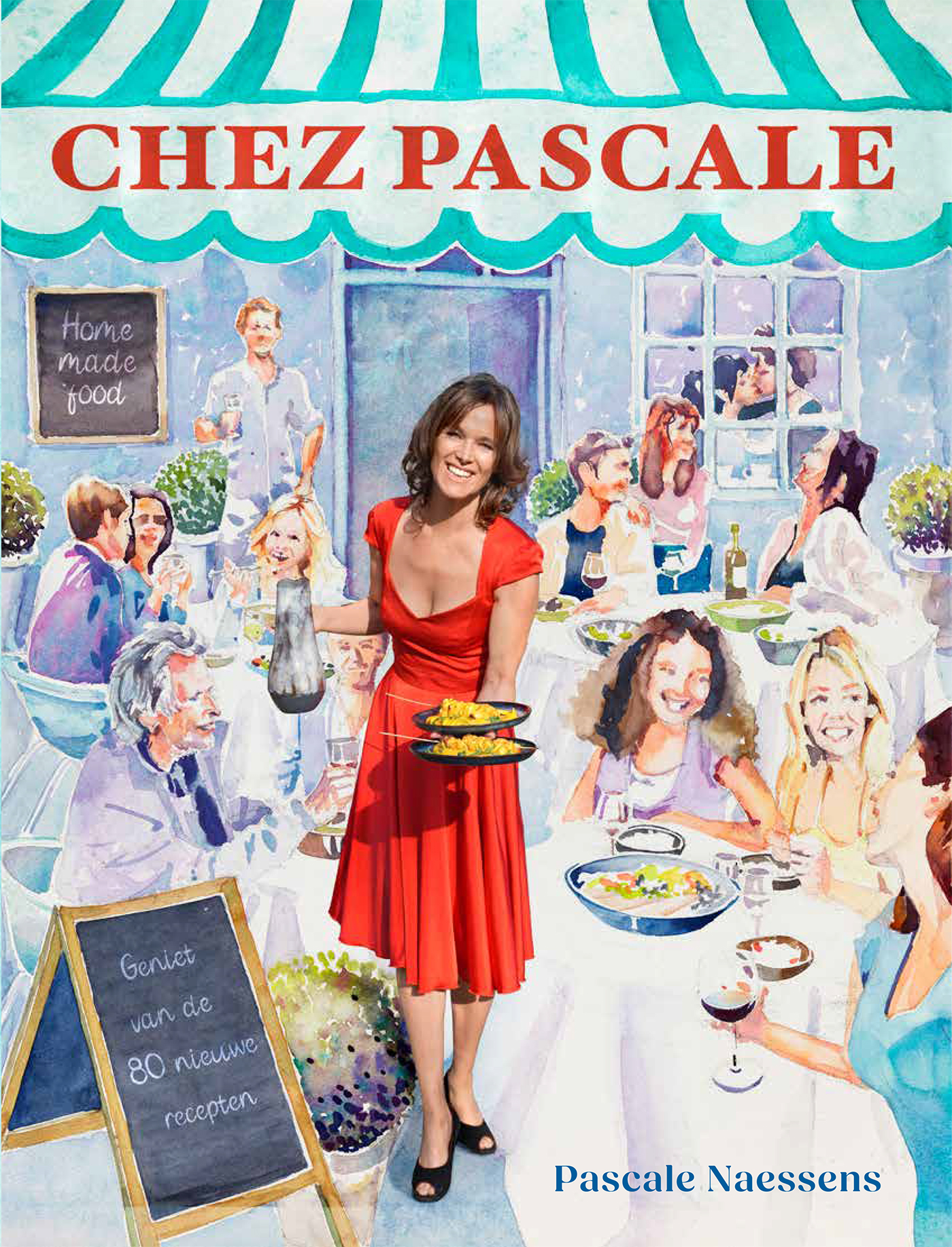How do you make your own cover of 'Chez Pascale'?
A few things before you get started...*
- We recommend creating the personalized cover on your smartphone (desktop also possible). That way you can easily share on Instagram or Facebook afterwards.
- Download the cover of "Chez Pascale" here.
- Take a nice photo of yourself, preferably standing upright.
- Open Adobe Express in Google Chrome, Safari or via the app on your smartphone.
*We cannot provide support for creating a personalized cover.